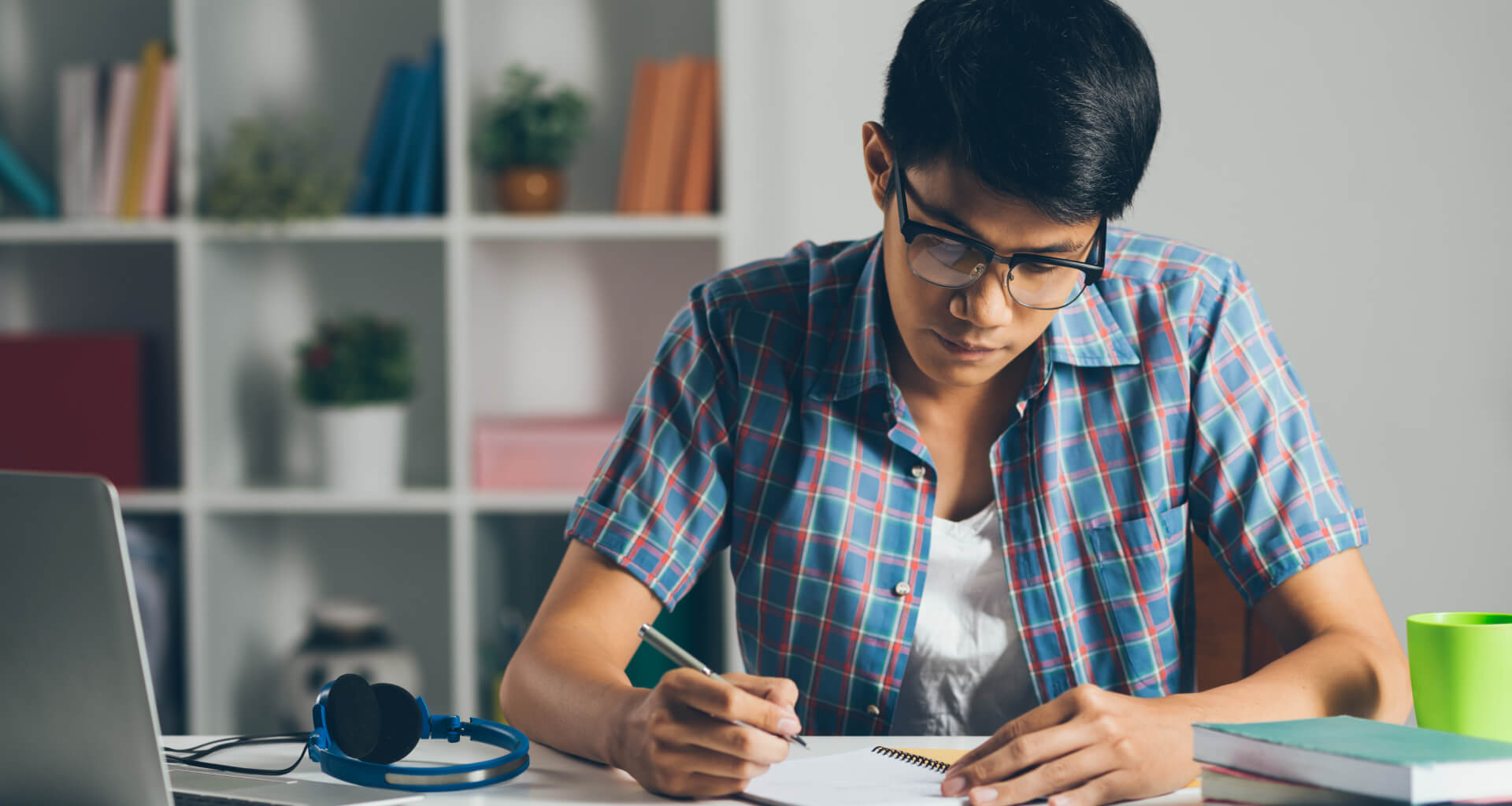The most important steps of trading are order opening and order closing to fix the results of the trade.
Order Opening
It is possible to trade in the MetaTrader 4 platform using either market or pending orders. The market order is used to open positions at the current time. The pending order is executed when the price reaches a certain, earlier chosen level of price. Pending orders let you trade even when you do not have an opportunity to be at your working place. After the pending order is set, it will be executed when the desired price level is reached even if the platform is closed.

There are four pending orders on open positions:
- Buy Limit – the position to buy opens in case the Ask price becomes lower or equal to the order price (the current price level at the moment of placing an order is higher than the Buy Limit order level).
- Buy Stop – the position to buy opens in case the Ask price becomes higher or equal to the order price (the current price level at the moment of placing an order is lower than the Buy Stop order level).
- Sell Limit – the position to sell opens in case the Bid price becomes higher or equal to the order price (the current price level at the moment of placing an order is lower than the Sell Limit order level).
- Sell Stop – the position to sell opens in case the Bid price becomes lower or equal to the order price (the current price level at the moment of placing an order is higher than the Sell Stop order level).
Pending Order Placing
Example: The bid price at USD/JPY is 83.23 at the current time, and according to your forecast, the price will increase up to 83.33 soon, and then, it will start falling. However, if you do not want to stay near the terminal and wait for the price that you want, you can place a pending order to sell (sell limit), which will be executed only if the price reaches the 83.33 level and goes down.
At the moment of the pending order execution, slippages are possible. Slippage is the amount of market movements from the moment of placing the request for the order to be executed until the moment of its execution. The execution at the better or worse price than the one indicated in the order takes place.
You can also place/modify pending orders directly on the chart. You can read here how to fullfil this.
Market Order Opening
- 1. Open “New Order” tab.
-
2. Fill in the fields:
- 3. When all the information is entered, click “buy” or “sell” – depending on the position that you will open: a short one or a long one. Then, the market order appears in the “Terminal” – “Trade” window.
You can also open new order in one click. In order to fulfil this click “Show trading panel” in the top left of the chart or right-click on the chart and choose “One Click Trading”, open an order by clicking “buy” or “sell”.
The execution method of market orders is Market Execution therefore the slippage may take place during the execution process of such orders. As it has already been said, slippage is the amount of market movements from the time of placing order till its execution.
- It is impossible to place Take Profit and Stop Loss while opening a market order. This restriction is caused by the features of the work of the system with Market Execution of orders. They can be set only by modifying the order that is already open. To do this, in the tab “Trade” right-click on order and choose “Modify order”. Enter the desired levels of Take Profit, Stop Loss in the appeared window and click “Change”. You can also set/modify Take Profit and Stop Loss directly on the chart.
- When placing an order, clicking the Enter button does not give the broker the instruction to open the position.
Order Closing
To fix the result of your trade, you must close the order. There are several ways to do this: to set Take Profit and Stop loss levels or to close by market.
-
1. Stop Loss and Take Profit are clients’ orders to close previously open positions. They are executed automatically. After setting these levels, you do not have to be near your terminal all the time waiting for the order execution.
Stop Loss is meant for minimizing loss, in case the price of the financial instrument starts to move in the unprofitable direction. If the price reaches an indicated level, the order is closed automatically.
Take Profit is designed to fix the profit at the moment when the price reaches the predicted level. The execution of this condition also leads to the automatic fixing of profit.
It is very important to understand that you must set the Stop Loss/Take Profit at such a level, that will help you minimize risk and increase profit. When opening an order to sell, Take Profit must be lower than the level of the current price, whereas Stop Loss must be higher. When opening an order to buy, Stop Loss is set at a level that is lower than the current price, whereas Take Profit is set at a higher level.
Take profit and Stop Loss execution occurs just like the execution of pending stop and limit orders. Take profit is a limit order and Stop Loss is a stop order.
As it has already been said, Take Profit and Stop Loss can be set only when modifying the order which is already open.
-
2. Close by market is necessary when you want to close the order immediately. To close by market, you must double click on the order in the “Terminal” – “Trade” window or right-click on it and choose “Close order”. In the appeared window click “Close”. An order can also be closed in one click. Just click “x” in the “Profit” column in the line of the necessary order.
After clicking, resolts of the trade will appear in the “Terminal” – “Account history” window. All the information on all closed orders is kept there.
In case you have not found all the answers to the questions that you might have, FAQ and the JustMarkets support team are there at your disposal. To see how everything described in the article works, you can open a practice account. If you feel that you are ready to start chasing profit, open a live account and start earning.